My experience with ICSSGS was bittersweet up to this point. First starting with RC 3.1, which I found extremely fast, had a few annoying bugs that were major drawbacks to it. RCs 4.1 and 4.2 reduced the number of bugs but slowed the performance of the system overall. While 3.1 was snappy and visually fast, 4.x were slower, but I found they ran more apps without dropping back to the home screen like 3.1 did.
So I tried to install Semaphore for ICS from their website. Unfortunately, I didn't read carefully the thread on XDA forums and I software bricked my phone. A few hours later after many flashes with Odin and stuffing around in CWM Recovery I was able to get ICS RC4.2 going again. (Hot tip: Don't delete your update.zip from your sdcard!)
So the Semaphore kernel is very simple to install. Just do the following:
1. Download the Semaphore kernel you want from http://www.semaphore.gr/downloads - NOTE: I am running ICS so I used one of the ICS packages. If you are not using ICS, you should be using a different package AND in that case, the installation method is different! My instructions only suit users with ICS installed on their phone!
2. Copy the downloaded ZIP file to the root of your phone's sdcard. I renamed it to something easy like SemICS091.zip (I chose v0.9.1 - choose whatever you like)
2.5 Highly recommended - once the file is copied to the phone, run a file explorer on the phone and check the MD5 sum of the zip file. Confirm it is the same with the MD5 sum on the Semaphore website. This ensures the ZIP file is exactly the same as the one on the website and nothing was corrupted in download/transfer. I used ES File Explorer to do this. It is free from Google Play and you just long tap on the file and there are options in there which lead to checking the MD5 sum.
3. Reboot your phone and select "recovery" mode from the reboot menu. Alternatively, you can switch the phone off then press and hold Volume Up + Home key + Power button to enter CWM Recovery mode.
4. In CWM Recovery, navigate the menu to select to install update from ZIP file on the SD card. Make sure you "select zip to install" from the sdcard and not "install update.zip"
5. Select the Semaphore update ZIP file on the sdcard and confirm to install it. CWM will install the new kernel.
6. Reboot phone. You should see a different boot logo this time, something to do with Semaphone kernel.
Enjoy!
My use so far has found this update to be really good. The phone runs much faster, just like RC 3.1 was.
Another XDA thread also recommends installing Nova Launcher. I'm not a big fan of fancy launchers so this is totally optional but I installed it and find it pretty nice. It has a few additional features that are nice but I will leave that up to you to explore and find out.
Until next update...
Comments are not available for this entry.
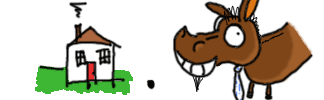
 Categories
Categories




