Read More...
[ view entry ] ( 1300 views ) | [ 0 trackbacks ] | permalink |




 ( 3 / 1224 )
( 3 / 1224 )This post shows how to alter the default date range in the ExpenseManager software.
Read More...
[ view entry ] ( 828 views ) | [ 0 trackbacks ] | permalink |




 ( 3 / 1150 )
( 3 / 1150 )This post shows how to modify the code in Expense Manager so that the Expense Categories in the Add Expense window are listed alphabetically in the drop down selection menu. By default they are listed by their category number, which is the order that they are added to the software's database. Read More...
[ view entry ] ( 2180 views ) | [ 0 trackbacks ] | permalink |




 ( 3 / 1252 )
( 3 / 1252 )There's various remedies for this, but this is what I did.
If you run Task Manager by pressing Ctrl + Shift + Esc it will load it as your user. If your user is not an administrator, you won't be able to kill the Windows Installer process, which is what is locking the installation out.
Run Task Manager as admin: in the Cortana/Search type "Task Manager" (no quotes) then opposite-click the Task Manager result it finds and select "Run as administrator"
Enter your admin user's password, press enter.
You now have Task Manager as an admin.
Click More Details and scroll down the list of processes to find Windows Installer.
Opposite click it and select End Process.
Wait about 20 seconds and try running your install file again.
[ view entry ] ( 6030 views ) | [ 0 trackbacks ] | permalink |




 ( 3 / 1358 )
( 3 / 1358 )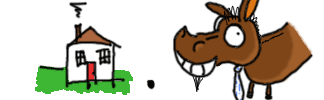
 Categories
Categories




