Why they changed name and website is beyond me, I haven't bothered to search or read for an explanation so I'll just groove on it and assume any newer ICSSGS updates would be coming from Team Nyx.
So I updated from ICSSGS RC4.2 from the Google Code site which I had coupled with Semaphore kernel and the software experience was really, really, good.
The main problem I came across was YouTube was failing to play videos. I searched for a fix for this for a bit but haven't found anything to fix it yet. I figured updating to RC5 might fix it. So here is the step by step.
Step by Step
1. Download the RC5 update ZIP from Team Nyx website: Team_Nyx_RC5_v1.0.zip. The update file works for all supported devices. Check the page to make sure your phone is supported.
2. Place the update file in the root folder of your phone's internal SD card storage.
3. Reboot the phone to recovery mode (ClockWork Mod or CWM) and from the menu select to update from ZIP on sdcard, then scroll using volume keys to select the RC5 ZIP file. Press home button to select then confirm selection to install update.
4. The install program for this update is more advanced, it uses the touch screen and allows automatic or custom installation. If you are not too advanced a user, just select automatic configuration and tell it to install. The installation starts and then I had this happen: The log says:
Beginning installation for the Galaxy SThen the phone rebooted and went back to the CWM menu. I could scroll up and down in the menu but home button wouldn't select anything. I pressed the power button and the phone rebooted again. This time it went into CWM and the installer continued. The installation completed and phone will reboot into Android.
Extracting Installation Files
Writing boot image
After Upgrade
After boot, all home screen items remain the same as before updating. My Nova Launcher was still set as the default launcher.
Some differences I found:
1. Voodoo Sound control - offers control over various aspects of the sound of the device.
2. NSTools - control many different system settings
3. Comes with Music version 4.1.512 and places a control menu for the music player on the device's screen lock.
4. The following apps from RC4 were gone, shortcuts were not removed from the home screen(s):
- Alarm clock
- Gallery
Some things that didn't change but I wish did:
1. YouTube still won't play videos. The apps runs, but when you try to play a video it puts up a dialog saying "Unfortunately, YouTube has stopped". Still looking for a fix for this.
thanks dude !!.. it works awesome !
Comments are not available for this entry.
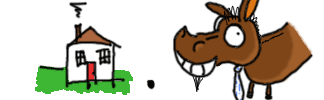
 Categories
Categories




